RBE — Red BIOS Editor
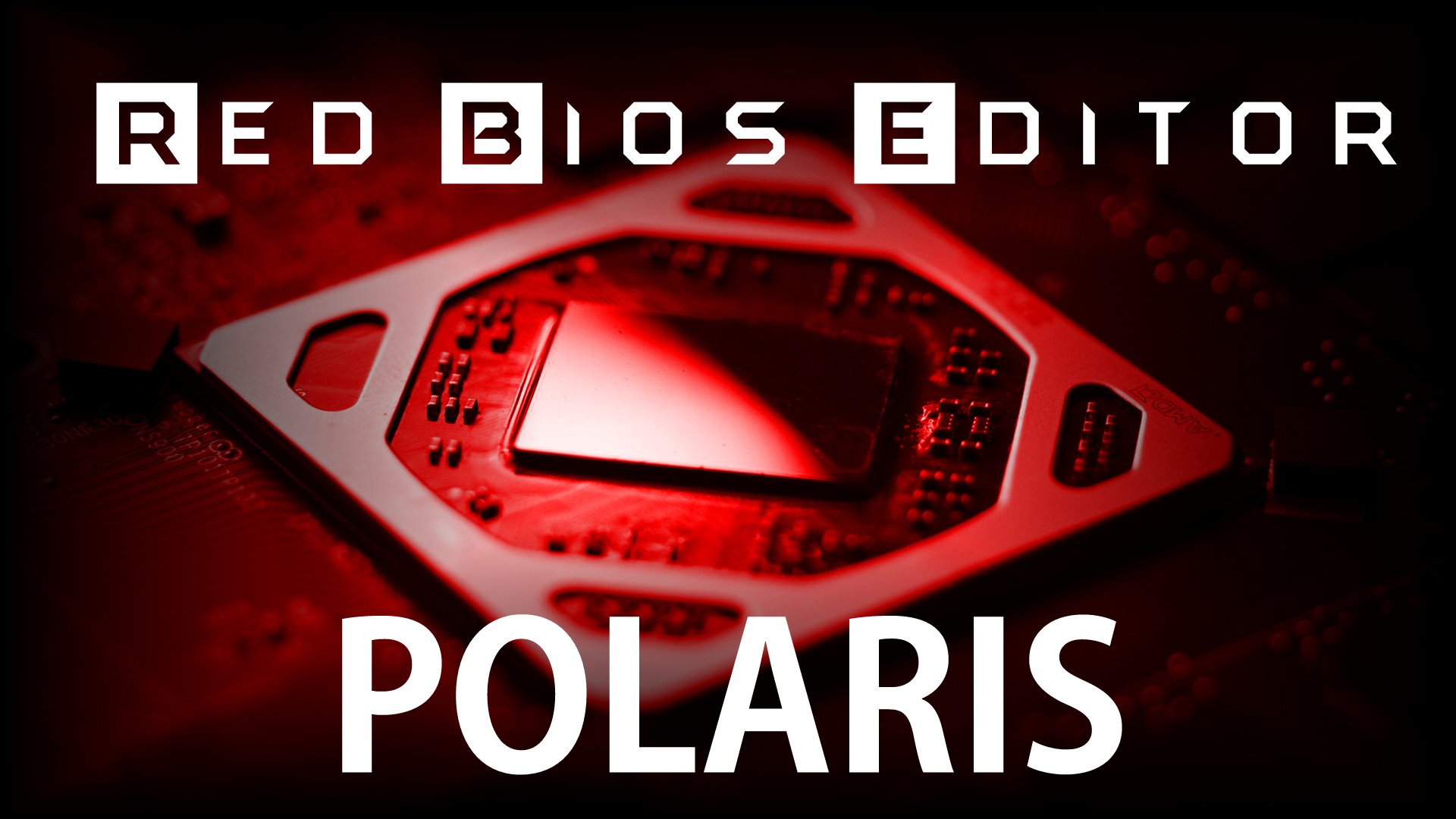
Red BIOS Editor is a utility that allows you to increase or decrease frequencies and configure various settings for video cards. Unlike other programs, Red BIOS Editor directly changes the bios of video cards. Although flashing the BIOS always carries some risk, this method has undeniable advantages. RBE is a tool that will help you overclock and tune the latest ATI graphics card.
Download Red BIOS Editor
Install the program following the standard instructions. Click “Next” everywhere.

Save the current BIOS
Make a copy of the current BIOS as described in the ATIFlash instructions.

BIOS overclocking
Open the BIOS you saved earlier. Click the “Download” button.

In the selection window, select the previously saved BIOS version, then go to the “VRAM Timings” tab.

In the “Memory Type” field, select the video card memory type. Select the desired timings and copy their values. Then click the “Save” button.
Red BIOS Editor Latest Updates
Change v1.28
- Fixed an issue where an error related to the VendorID entry would sometimes be reported.
- Fixed rare overdrive bug.
- Added the ability to unlock shaders 6950 -> 6970 (will likely only work for reference design cards).
- Added 6990 DeviceID.
Change v1.27
- Added several new DeviceIDs (6950/6970).
- WinFlash link updated.
- Updated the internal RBE BIOS extraction method to now take into account “ATI” tagged as “AMD”.
- The Hex editor interface has been slightly improved.
- Fixed method 1 of extracting hacking signatures for overdrive for 6xx0 cards.
Change v1.26
- Added support for Radeon HD 6850 and 6870.
- Fixed a minor error in WinFlash version detection.
- Improved the built-in search function in the hex editor.
- Improved flashing procedure for greater stability.